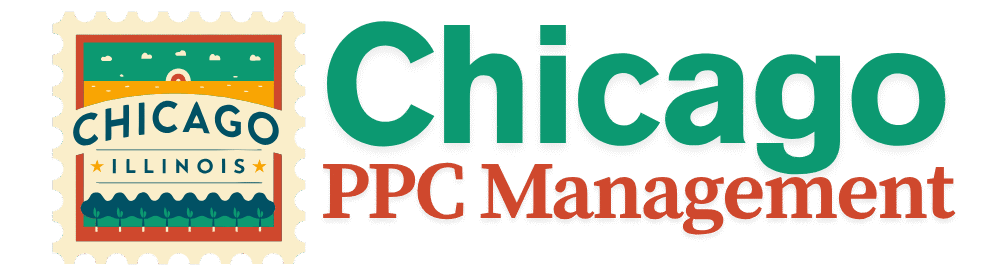For local businesses in Chicago, standing out in Google search results is critical — and one of the most effective ways to do that is by combining your Google Business Profile with Google Ads. When properly set up, your ads can display business details like location, phone number, and reviews directly in search results and Google Maps, driving more foot traffic and phone calls.
By promoting your Google Business Profile through targeted Google Ads campaigns, you not only reach people actively searching for your services, but you also gain more control over when and where your business appears — especially in a competitive metro like Chicago. This guide explains how to connect your Google Business Profile to your ads, target the right local audience, and use the right campaign features to boost local visibility efficiently.
Linking Your Google Business Profile to Google Ads
Before you can advertise your Google Business Profile (formerly known as Google My Business), you must link it to your Google Ads account. This connection allows Google to pull your business location, contact info, and reviews into your ads automatically through what’s called a location asset.
Requirements:
- You must have a verified Google Business Profile.
- You must be an admin on both the Google Ads account and the Business Profile.
How to Link the Two Accounts:
- Sign in to your Google Ads account.
- Go to “Assets” under the Ads & Assets tab.
- Click the blue plus (+) button and choose “Location”.
- Select “Link to a Business Profile”.
- Choose your business listing (must be under the same Google account) or request access to one.
- Once approved, your location will be added as an asset.
Once linked, your ads can start showing with business address, directions link, phone number, and other profile details — especially useful for local searches in Chicago like “coffee shop near me” or “plumber in Lincoln Park.”
Setting Up Location Targeting for Chicago
Once your Google Business Profile is linked, the next step is to ensure your ads are shown specifically to users in Chicago — not just anyone searching from outside the area. Google Ads gives you full control over where your ads appear through location targeting settings.
How to Set Chicago as Your Target Area:
- In your Google Ads account, navigate to your campaign settings.
- Under the “Locations” section, choose “Enter another location.”
- Type Chicago, Illinois, and select it.
- For more precise targeting, click “Advanced search” and use:
- Radius targeting: e.g., within 10 miles of your storefront
- Zip code targeting: e.g., 60614 (Lincoln Park), 60657 (Lakeview), etc.
Excluding Nearby Areas:
If your service area doesn’t cover suburbs like Evanston or Oak Park, exclude those regions to avoid wasting ad spend on irrelevant clicks. Use the same location settings to add excluded locations.
Why Location Targeting Matters:
This ensures your ads are shown to people physically located in Chicago or those actively searching for services in Chicago, not just general searchers elsewhere.
Using Location Assets in Your Ads
Location assets are the bridge between your Google Business Profile and your ad copy — enabling your ads to display business details like your address, map pin, hours, and even review ratings.
What Are Location Assets?
Once your Google Business Profile is linked, location assets automatically pull in your verified business information and attach it to your ads. These assets enhance your visibility on:
- Google Search: Your business address appears under text ads.
- Google Maps: Promoted pins show your business at the top of map results.
- Mobile Search: Tap-to-call and direction buttons increase real-time engagement.
Triggering Local Intent Searches
Google favors ads with local relevance for queries like:
- “plumber near me”
- “best pizza in Chicago”
- “hair salon open now”
By enabling location assets, your ad becomes eligible to appear in these high-intent searches — often with richer, more clickable formats.
Enabling Location Assets:
- Go to your campaign or account-level Assets tab.
- Select Location and confirm that your linked Business Profile appears.
- Google will automatically begin showing the asset when it’s relevant.
Bonus Tip:
If you have multiple locations, Google Ads can automatically display the one closest to the user based on their location — ideal for businesses with more than one storefront in Chicago.
Choosing the Right Campaign Type to Promote GMB
Not every Google Ads campaign promotes your Google Business Profile effectively. To drive local visibility in Chicago using your linked profile, you need to choose the right campaign type for your business goals and budget.
Search Campaigns
Best for local intent searches like “dentist in Chicago” or “pet groomer near me.”
- Your GMB location shows under the text ad as a clickable address or map pin.
- Ideal for service-based businesses and storefronts.
- Gives you full control over keywords and bidding.
Performance Max Campaigns
These campaigns use automation to show your business across all Google channels — Search, Maps, YouTube, Display, Gmail, and Discover.
- Automatically pulls from your Business Profile.
- Great for businesses looking for broad exposure and high automation.
- Location-based targeting is still supported.
Smart Campaigns
Designed for small businesses or beginners.
- Minimal setup required; Google handles targeting and bidding.
- Tied directly to your Business Profile for simplified local promotion.
- Appears on Google Search, Maps, and partner sites.
Which Should You Choose?
- If you want control and data: Search Campaign
- If you want reach and automation: Performance Max
- If you want simplicity: Smart Campaign
Optimizing for Local Results
After your campaigns are set up and your Google Business Profile is connected, ongoing optimization is what drives local performance — especially in a competitive market like Chicago.
1. Keep Your Google Business Profile Complete and Updated
- Ensure your hours, services, photos, and business categories are accurate.
- Add regular posts and respond to customer reviews.
- High-quality, active profiles improve both organic and paid visibility.
2. Encourage Customer Reviews
- Positive reviews can appear in your local ads.
- Higher review ratings often lead to better click-through rates and trust.
- Ask satisfied customers to leave feedback directly on your Business Profile.
3. Use Call and Message Extensions
- Enable call extensions so users can phone you directly from the ad.
- Message extensions allow mobile users to text you — perfect for service inquiries.
- These features improve conversion rates and give customers immediate contact options.
4. Align Ad Scheduling With Business Hours
- Set ads to run only during your open hours for higher conversion potential.
- For service-based businesses, consider running ads a bit before and after opening to capture early or late searches.
5. Monitor Local Performance and Adjust
- Use location reports to see which Chicago neighborhoods or zip codes are driving results.
- If a certain area underperforms, reduce bids or exclude it.
- Shift more budget toward high-converting locations.
Conclusion
Advertising your Google Business Profile through Google Ads is one of the most effective ways to increase local visibility for your Chicago business. By linking your Business Profile, setting up precise location targeting, and using the right campaign type — whether it’s Search, Performance Max, or Smart campaigns — you can appear in front of customers who are actively searching nearby.
Location assets bring your business details directly into search results and Google Maps, improving both credibility and click-through rates. With proper setup and ongoing optimization — like maintaining your profile, using call extensions, and adjusting bids by neighborhood — you can maximize ROI from your local ads.
If you’re a small business in Chicago, this strategy isn’t optional — it’s essential for staying competitive in local search and capturing nearby customers ready to act.