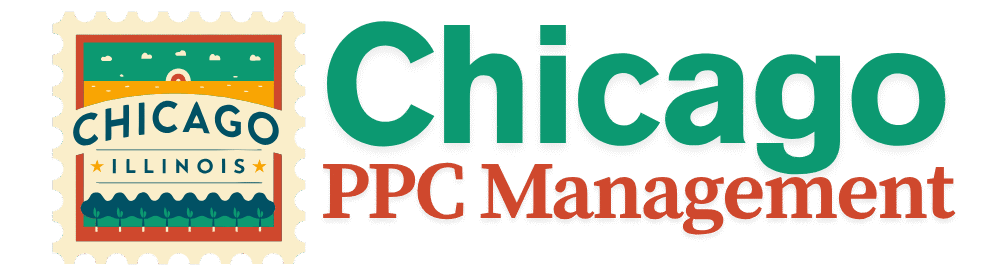Google Ads can be one of the most powerful tools for online advertising — but when it comes to pricing, many advertisers are left guessing. Unlike flat-rate platforms, Google Ads operates on a dynamic auction system, meaning your actual costs can vary widely depending on several factors. From the competitiveness of your keywords to your targeting strategy, what you end up paying is unique to your campaign setup.
This post explains exactly how Google Ads pricing works, the average costs for different types of campaigns, and what factors shape those costs. Whether you’re a small business or just getting started with pay-per-click advertising, this guide will give you a realistic idea of what you’ll actually pay.
How Google Ads Charges Advertisers
Google Ads uses a pay-per-click (PPC) model, which means you only pay when someone interacts with your ad — typically by clicking on it. However, there are several billing formats depending on the campaign type and advertising goal:
- CPC (Cost-Per-Click): You pay each time a user clicks on your ad. This is the most common model for Search campaigns.
- CPM (Cost-Per-Thousand Impressions): Used primarily in Display and YouTube campaigns, where you pay per thousand ad views, regardless of clicks.
- CPA (Cost-Per-Acquisition): You pay only when a specific action occurs, such as a form submission or sale. This is usually managed via automated bidding strategies like Target CPA.
Google Ads uses a real-time auction system to determine which ads appear and how much each click or impression costs. Every time a user searches a term or visits a page with ad space, an auction takes place behind the scenes. You’re not necessarily paying more to get seen — instead, Google weighs both your bid amount and ad quality to determine placement.
Understanding this structure is key to managing costs effectively. A lower bid with a higher-quality ad can outperform a high bid with poor targeting or relevance.
Average Costs Across Campaign Types
Google Ads costs vary depending on the type of campaign you run. Each format serves different purposes and comes with its own pricing dynamics.
Search Campaigns
These text ads appear on Google search results pages. They’re highly intent-driven and typically cost more due to competition.
- Average CPC: $1–$5 for most industries
- High-competition keywords: Can exceed $50 per click (e.g., legal, insurance)
Display Campaigns
These are visual ads shown across Google’s Display Network, including millions of websites and apps. They’re great for brand awareness but tend to have lower engagement rates.
- Average CPM: $1–$4
- Average CPC: Often under $1
Shopping Campaigns
Used for eCommerce, these show product listings directly in Google search results. Performance depends heavily on product quality, pricing, and feed setup.
- Average CPC: $0.50–$2.00
- Typically lower than Search campaigns for product-based businesses
YouTube (Video) Ads
These play before or during YouTube videos. You only pay when users watch 30 seconds (or to the end) or engage.
- Average CPV (Cost-Per-View): $0.01–$0.03
- Average CPM: $5–$10 depending on targeting
App Campaigns
These promote mobile apps across Google Search, Play Store, YouTube, and Display.
- Average CPI (Cost-Per-Install): $1–$2
- Prices vary widely depending on category and region
Each campaign type serves different goals, so choosing the right one is essential to balancing cost with expected returns.
Key Factors That Influence Google Ads Pricing
While campaign type plays a major role in cost, several internal and external factors determine how much you’ll actually pay per click or impression.
Keyword Competitiveness
The more advertisers bidding on the same keyword, the higher the cost. Keywords related to law, insurance, finance, and tech tend to have the highest CPCs — sometimes exceeding $50 per click.
Industry Benchmarks
Different industries have different average CPCs and CPAs. For example:
- Legal: $6–$15 CPC
- Real Estate: $2–$6 CPC
- Retail: $0.70–$2.50 CPC
These averages help set realistic expectations for your niche.
Quality Score
Google assigns each keyword-ad combo a Quality Score (1 to 10) based on:
- Relevance of your ad copy
- Expected click-through rate (CTR)
- Landing page experience
Higher scores can significantly lower your costs while improving ad position.
Ad Rank and Bidding Strategy
Ad Rank = Bid Amount × Quality Score × Ad Format Impact. Even if you bid less, a better Quality Score can outrank a competitor paying more.
You can also use automated bidding strategies (e.g., Maximize Clicks, Target CPA) to balance performance and cost.
Geographic and Device Targeting
Targeting high-income regions or competitive metro areas often increases CPC. Likewise, targeting mobile users may cost less but convert differently than desktop traffic.
Together, these variables dictate your true Google Ads cost — not just what you’re willing to bid.
Budgeting: What Small Businesses Should Expect to Spend
For small businesses, setting a realistic Google Ads budget is critical — especially when every dollar counts. Here’s what you can expect and how to plan effectively.
Typical Monthly Budgets
Most small businesses start with a budget of $500 to $3,000 per month, depending on industry, competition, and campaign goals.
- Local service businesses often start around $500–$1,000/month
- E-commerce brands typically spend $1,000–$3,000/month to see traction
Daily Budget Controls
Google Ads lets you set a daily budget per campaign. For example, if you set $30/day, Google will aim to keep your spend under $900/month. However, it may exceed the daily limit slightly to optimize performance, staying within your monthly cap.
Smart Bidding Options
Google’s automated bidding strategies (e.g., Target CPA, Maximize Conversions) can help you stay within budget while optimizing for results. These are useful for advertisers who don’t have the time to manage manual bidding.
ROI Considerations
Don’t just focus on clicks — measure the return on ad spend (ROAS). For small businesses, a sustainable ROAS is often 3:1 or better, meaning $3 in revenue for every $1 spent.
Use conversion tracking to monitor real outcomes like leads or sales, not just traffic.
Starting small and scaling gradually based on performance is the safest way to manage your budget.
How to Control and Optimize Your Google Ads Spend
To keep costs manageable and maximize return, optimization is key. Here are practical ways to control spend without sacrificing results.
Use Negative Keywords
Negative keywords prevent your ads from showing on irrelevant searches. For example, a law firm bidding on “injury lawyer” may want to exclude terms like “free” or “DIY.” This reduces wasted clicks.
Apply Geo-Targeting
Limit your ads to locations where your business operates. Local service providers, in particular, should avoid national exposure unless needed. You can also exclude underperforming regions.
Ad Scheduling
Run ads only during business hours or when conversions are most likely. For example, B2B companies may pause ads during weekends to avoid irrelevant traffic.
Track Conversions
Install conversion tracking to measure which keywords, ads, and audiences lead to actual sales or leads. This data helps eliminate spend on non-performing assets.
Adjust Bids by Device and Audience
If mobile users convert poorly, lower your mobile bids. You can also adjust bids based on audience segments (e.g., new vs. returning visitors).
Optimize Landing Pages
Improved landing pages boost conversion rates and Quality Scores, which can lower CPCs over time. Focus on page speed, mobile usability, and clear calls to action.
Through these strategies, you can stretch your budget and ensure your ad spend generates real business value.
Conclusion
Google Ads doesn’t have a fixed price — what you pay depends on your industry, competition, and how well your campaigns are structured. While average CPCs range from under $1 to over $50, the actual cost is shaped by keyword choices, ad quality, bidding strategy, and audience targeting.
For small businesses, a monthly budget between $500 and $3,000 is a reasonable starting point. With careful management — like using negative keywords, setting smart daily limits, and tracking conversions — you can control costs and improve returns.
The key isn’t just how much you spend, but how efficiently you spend it. A well-optimized Google Ads account can deliver consistent leads or sales without draining your budget.