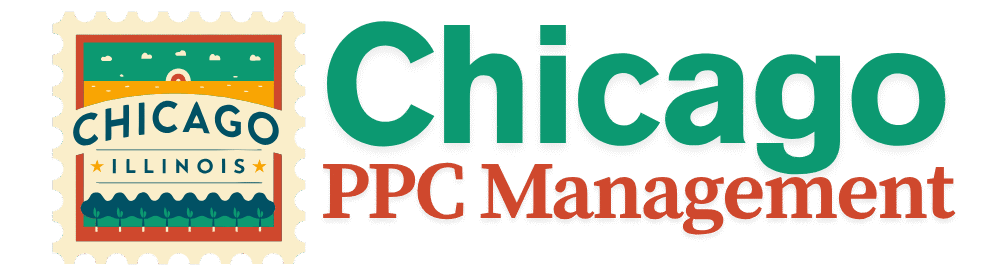Running Google Ads can be effective, but not every campaign delivers results — especially for small and mid-sized businesses in a competitive market like Chicago. Whether you’re spending too much without seeing a return, undergoing a marketing strategy shift, or planning to focus on organic growth, disabling your Google Ads may be a smart move. Before pulling the plug, it’s important to understand the right way to stop your campaigns without harming your visibility or account integrity.
1. Assessing Whether You Should Disable Google Ads
Before turning off your campaigns, evaluate if disabling is truly the right move. Google Ads can be expensive, especially in competitive markets like Chicago, but shutting them down completely might not be necessary.
Common reasons to consider disabling your ads:
- Low Return on Investment (ROI): If your ad spend is high but conversions are low, your campaigns may need a pause or a rethink.
- Budget Constraints: Small businesses with tight budgets may want to cut back on ad spend temporarily.
- Strategy Changes: A shift toward SEO, content marketing, or other long-term strategies may reduce the need for paid traffic.
- Rebranding or New Offerings: If your messaging or services are changing, your current ads may no longer be relevant.
Alternatives to disabling completely:
- Optimize Existing Campaigns
- Pause Select Campaigns
- Lower Daily Budgets
Evaluate your campaign performance data in Google Ads and Google Analytics to make an informed decision. Sometimes, small tweaks can produce better results than a full shutdown.
2. How to Pause or Stop Google Ads Campaigns in Google Ads
If you’ve decided to stop running ads, you have a few options within your Google Ads account. Each option has different implications depending on whether you plan to restart the campaigns later or stop permanently.
To pause a campaign:
- Log in to your Google Ads account.
- Click on “Campaigns” from the left-hand menu.
- Find the campaign you want to pause.
- In the “Status” column, click the green dot and select “Pause.”
Pausing a campaign stops it from running but keeps all your data and settings intact for future use.
To remove a campaign:
- Go to the “Campaigns” tab.
- Check the box next to the campaign.
- Click the “Edit” dropdown.
- Choose “Remove.”
Removed campaigns are archived and cannot be resumed directly.
To delete ads or ad groups:
Delete specific elements like ads, ad groups, or keywords to stop spending without removing entire campaigns.
Key Differences:
- Pause = Temporary stop, easy to resume.
- Remove = Archived but not deleted, can’t be reactivated directly.
- Deletion (of elements) = Removes specific components, keeps campaign intact.
3. Account-Level Options: Disabling the Entire Account
If you’re done with Google Ads entirely and don’t plan to run any campaigns in the foreseeable future, you can deactivate your Google Ads account.
How to cancel your Google Ads account:
- Sign in to Google Ads.
- Go to Tools & Settings > Billing > Settings.
- Scroll down to Account cancellation.
- Click Cancel my account.
What happens:
- Campaigns stop immediately.
- No future charges occur.
- Historical data remains accessible.
- Refunds are issued for unused balances.
To reactivate later:
Log in and click Reactivate from the billing settings. Everything will be restored as it was.
4. Things to Do After Disabling Your Campaigns
Turning off your Google Ads is just one step. Take the following actions immediately after:
- Review Analytics: Measure how disabling ads affects traffic and conversions.
- Notify Your Team/Agency: So they can adjust broader marketing plans.
- Update Tracking: Ensure attribution models aren’t skewed by missing ad data.
- Revise Landing Pages: Optimize them for organic and referral traffic.
- Reallocate Budget: Invest in SEO, content, or other cost-efficient channels.
These steps keep your digital presence stable after paid ads stop.
5. Consider Long-Term Marketing Alternatives for Chicago Businesses
If you’re stepping away from paid advertising, here are strong alternatives:
Local SEO
Improve your ranking in local search results by optimizing citations, metadata, and business listings.
Google Business Profile
Make sure your listing is claimed, accurate, and regularly updated to appear in Google Maps and local packs.
Content Marketing
Create blog posts or guides targeting relevant search terms. Over time, this can attract steady, organic traffic.
Email Marketing
Build a mailing list and nurture leads directly through promotions, updates, and newsletters.
Social Media Marketing
Engage your Chicago audience where they spend time — Facebook, Instagram, LinkedIn, etc. It builds trust and community without large ad budgets.
Conclusion
Disabling Google Ads is a strategic choice — whether you’re cutting costs, shifting direction, or simply not seeing results. But stopping paid ads doesn’t mean stopping growth. If you’re unsure about next steps or need expert help managing, pausing, or optimizing your campaigns, contact us for professional Chicago PPC management. We’ll help you make smart moves that align with your business goals.